Sublimation Printing Software Guide
Creating beautiful bespoke prints with a sublimation printer involves more than hardware. The right graphics tools are needed to create and edit images that take advantage of sublimation inks and transfer materials. This article will guide you to the best sublimation printing software for easy picture preparation and manufacture.
Sublimation software and graphic design tools for sublimation will be covered. Read on to locate the best sublimation printing software to improve your next customized merch run and the printing process.
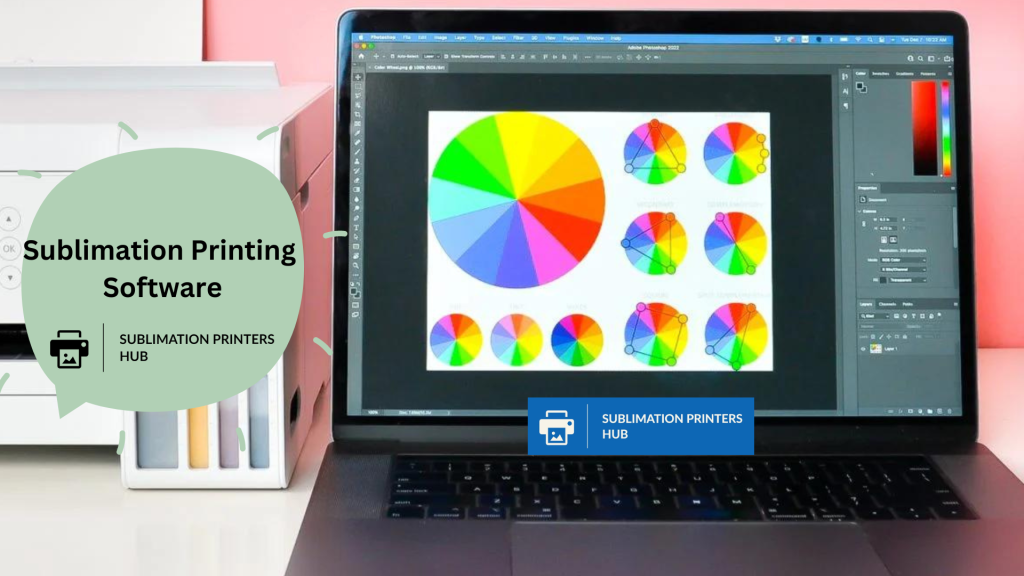
Why Do You Require Sublimation Printing Software?
Sublimation transfers, as opposed to traditional inkjet printing technologies, use a chemical bonding process to glue dye directly into the surface layer of specially coated blanks using heat and pressure.
This infusion method necessitates extremely detailed image rendering and colour correction to provide lifelike results throughout the whole range of promotional products accessible, including mugs, shirts, glasses, coasters, and more.
End goods that lack adequate sublimation printing software frequently suffer from:
- Fading colors and incorrect hues or tones
- Less detail in complex designs and photo prints
- Dimensional distortion when imaging onto irregularly shaped blanks
- Images that are blurry or distorted due to mismatched file formats and resolutions
- Colour bleeding, ghosting, and ink saturation that is uneven
Users can mitigate for frequent artefacts related with sublimation coloring by using the proper combination of raster and vector graphic resources, while also expanding creative opportunities for spectacular full-color sublimated impressions.
How much is sublimation printer?
Important Sublimation Printing Software Features
A few essential qualities stand out when examining prospective sublimation software and design suites:
Colour Management Profiles for Sublimation
Colour profile installation, custom calibration against your printer model, and global colour changes are all quick and easy with the right software. Advanced systems include capabilities for defining maximum ink limitations by substrate and replacing lost spot colors.
Library of Templates and Profiles
Blank templates for mugs, shirts, tiles, awards, decorations, baggage tags, and metal plates are included to help you prepare artwork for transfer.
When used in conjunction with material-specific print profiles, output customisation for the best saturation, bleed resistance, adhesion, and wash durability takes just minutes.
Filters and special effects
A comprehensive set of filters and adjustments provides the creative freedom needed to produce coloured illustrations or images for sublimation printing.
Scattering, lens correction, traps, masks, and overprinting simulations are all common.
Vector and Raster Functionality
All but the most basic image editors offer both raster and vector drawing modes for optimum design versatility.
Raster tools are used to manipulate photos at the pixel level, but vector drawing allows users to reinvent images, logos, text components, and geometric forms with spot-color precision.
We can use a regular printer for sublimation?
Features for Automated Repair
Many sublimation suites include auto-correction capabilities, which are useful for recovering low-resolution JPEGs for transfer or for resolving faults mid-print process, such as banding errors or bright colors on problematic curves.
When running numerous product runs, batch editing speeds up the application of optimizing filters.
Nesting and tiling of templates
The finest software supports users in tiling and repeating patterns over capacity to maximize material consumption and minimize wasted overhead for cost-control on large ware batches.
Step and repeat patterning, distributed printing, process colour splitting, and automatic page layouts help to avoid costly botched runs and keep per-item costs low.
Best Sublimation Printing Software Applications
Now that you’re aware with the key functionality standards, take a closer look at our rating of the best software for sublimation decoration, which is divided into dedicated applications and dual-use graphic design platforms.
The Best Sublimation Printing Software
Two specialist products stand above the rest, giving pro-level results right out of the box, for shops invested solely in consumer goods applications such as bespoke phone covers, printed home accents, and personalized photo mementos rather than broader multi-surface graphics projects.
Sawgrass Design Studio
Sawgrass’ hallmark Creative Studio, widely regarded as the industry’s gold standard sublimation solution, prominently displays amazing dye-sub tools.

Its expansive yet accessible interface enables both basic spot colour transfers and complicated full-color process reproductions a creative joy, from draft digital graphics appropriate for etching glass drinkware to delicate continuous tone photography manipulation for ceramic tile murals.
However, Creative Studio shines most when it comes to streamlining production printing. For large uniform runs like custom etched pint glasses or vinyl adhesive decals, batch image operations, template resizing aids, and built-in custom cutting lines reduce project turnaround time from weeks to days.
Screen Printing Vs Sublimation
Sublimation by ProWORXTM

ProWORX’s aptly called Sublim product, another venerable brand connected with sublimation, contains a sophisticated raster editing toolkit specialized for high fidelity shirts and textile printing prep.
Aside from a library of useful fabric profiles and cutline generators, there is an arsenal of colour correction tools essential for vividness while maintaining wash-durability in poly-cotton blends.
After the initial wash, scatter and half-toning diffusion filters modify images for solid transfers, while smart text anchors prevent misaligned registration issues on multi-press runs.
SublimTM provides professional results through manufacturing automation for expedited picture personalization such as custom printed pillows, blankets or subway art canvas panels. Your hottest designs are only minutes away from going to press the instant inspiration strikes.
How To Upload Artwork Files To Sublimation Printer?
Sublimation Software with the Most Versatility
Leading graphics suites now rival specialty apps in substrate savvy while considerably extending composition latitude for customers seeking greater creative breadth across all print advertising channels such as signs, car wraps, and map replication.
Illustrator by Adobe
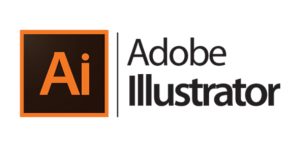
Adobe Illustrator, the ultimate vector graphics tool for raster conversion, enables digital artists to create the most meticulously vibrant images, typefaces, logos, and layouts for dye sublimation owing to open API support for printer colour profiles.
Ai’s raster improvement and clever scaling capabilities make it a great companion for pre-treated polyester clothes ready for all-over sublimated printed flair.
With bleed compensation tools, you may add a massive mural to that warehouse wall. For portable promotions, create an engraved metal luggage tag template canvas that is changeable using smart objects.
Rule lines streamline ideal cuttings to wrap optics in unique prints for transparency film tooth whiteners like lens clips. Using dozens of community extensions multiplies opportunities tenfold.
CorelDRAW

Corel’s Draw, which has long been a go-to for flexible computer graphics applications ranging from vector animation to page layouts, now includes fully integrated native support for professional dye sublimation operations in both small-batch bespoke runs and high volume production orders.
Corel, like Adobe, places a premium on typographic controls, which are essential for custom imprinting mottos on glass drinkware.
Elaborate OpenType font imports turn plain pint glasses into appropriate graduation souvenirs. Similarly, multiple font mixing on a single engraving simulates depth carving, which is not possible with typical laser etch processes.
Corel excels in synchronizing graphic elements across batches of differently shaped objects by using batch pattern fills to automatically map graphics onto custom phone covers, ceramics, metals, or tense frame drums while allowing for slight individual customisation.
Community developer relationships broaden creative horizons even further by providing specific upgrades for everything from multidimensional lenticular illustrations to virtual needlework pattern converters.
Printer Settings For Sublimation
Important Considerations When Choosing Sublimation Software
With a better understanding of both general and specialist sublimation programmes, deciding which is best for your sublimation business is mostly determined by three factors:
1) Cost: Takes into account purchase costs, subscription models, learning curves, and output potential.
2) Compatibility: Ensures compatibility with other design applications, as well as present and future printer/press hardware.
3) Workflows: Determines whether toolsets prioritize independent simplicity or integrated flexibility for future growth.
When selecting sublimation printing software, prioritize production consistency, creative control, and talent development.
New users may prefer consolidated, single-purpose systems with built-in features, whereas growing businesses require adaptive foundations to absorb developing technology. Whichever best supports your idea while remaining within your budget is worth investing in.
How To Sublimate on 100% Polyester Fabrics?
Setup Instructions for Sublimation Printing Software
Once you’ve chosen your platform, effective initial configuration is critical for achieving best outcomes straight out of the gate. For quick software deployment, follow these steps:
1. Install the most recent printer colour profiles.
2. Set the display resolution and colour accuracy to their default values.
3. Set the raster and vector parameters for all print jobs.
4. Template and object libraries should be organized.
5. Create efficient workflows that automate recurrent chores.
6. Test prints should be used to ensure that the previews are accurate.
7. Image modifications for specific materials or applications
8. Create revision control and backup procedures.
Investing a few hours upfront to have environments dialed in saves endless hours debugging each task or battling software over unfamiliar tools when time is of the essence. Furthermore, this method tightens overall quality control.
Increasing the Efficiency of Sublimation Printing Operations
Print workflows, even with fully configured software, include customer correspondence, secure proofing, transparent pricing, order forms, payment processing, edition tracking variables, media sourcing/shipping, and final trim/finishing steps once goods exit the heat transfer press.
Rather than dealing with such complexities across several apps and records, leading programmes now offer entire end-to-end sublimation workflow automation under one roof:
Sawgrass Printivity is a brand of Printivity:
This suite of extensions streamlines customer storefront build-outs for sublimation houses that offer high mix short run production enabled by a web-based mass customisation platform.
It includes everything from upselling additional merchandise in order checkout flows to streamlining validation gates when introducing new decorated products to ensure production feasibility before orders are finalized.
Dashboard analytics show true production expenses and margins by software area, while granular inventory controls prevent overselling capacity, which damages producer-consumer rapport and brand loyalty when customers face persistent backorders or changes to specifications and timelines.
Finally, Printivity integrates just-in-time supplier interfaces to synchronize offshore supply chain logistics, automating reorder points for proprietary transfer papers and inks while keeping substrate blanks inventories minimal.
Product developers can now test more unique apps and material approaches without sacrificing working capital.
ProWORX synchronization
Similarly, ProWORX’s cloud coordination software reduces friction between concept finalization and backend production delays caused by manual task hand-offs, which is common in traditional in-house graphic design management suites.
Instant online markup consolidation from internal and external stakeholder reviewers prevents misinterpreted feedback from delaying collateral verification, while developer sandbox containers allow parallel design branches to evaluate more dramatic explorations without jeopardizing main campaign development flow or release timing due to excessive false-start detours.
Once creative has given final approval, computerized transfer protocols coded by material type prevent transcribing errors that were once common in old-school job jacket handover procedures.
Design files that are properly prepared and colour calibrated now go through system checks to ensure asset integrity, preventing distorted or incompatible images from ever being transferred. Order information is simultaneously supplied to downstream prep stations, optimizing press staging.
Real-time analytics confirm expected vs. actual throughput throughout the thorough sublimation process, allowing the factory floor to reset equipment if speed or yield targets are regularly missed.
Finally, by connecting creative execution with manufacturing beyond manually intensive IT ticketing routines, Sync allows studios to scale production exponentially while lowering unit costs, making on-demand decor commercially and sustainably viable over commodity import model.
Sublimation Printing Tutorials
Tips & Tricks for Sublimation Printing
What subtle tips may veteran transfer printers supply, with all the creative firepower and operational efficiencies that cutting-edge design software currently enables for personalized custom sublimation goods?
- When raster editing, always overestimate colour levels by 105% because intensity depletes significantly after bonding to the polymer substrate, especially for fabrics where 15%+ pigment retention fade is frequent. The exception here is latex, where you should limit amounts to 95% to minimize bleeding.
- Uniform tones rarely manifest completely over complicated 3D geometries plagued by visual distortions, such as mugs or textured metals, so strategically incorporate subtle shading elements around contour perimeters to approximate natural gradations and disguise any abrupt colour breaks.
- Inspect margins around essential graphical elements or typography that will be near seams or edges along stitch lines or case openings that are prone to registration moving during final production, allowing for +/- 3 mm placement drifts when sizing critical design components.
- With the exception of discrete emphasis zones, balance graphic density across the whole print area. Less colour naturally attracts the eye to brighter hues. Because gravity promotes thicker ink deposition along the bottom with horizontal transfer orientation, distribute elements evenly top-to-bottom.
- Invest time in honing unique swatch palettes designed specifically for sub-printable synthetics in order to fully exploit the superior dynamic range compared to CMYK or RGB colour spaces. PMS libraries designed for offset lithography vastly underserve the capabilities of dye-sublimation.
- While mastery requires years of hands-on research, specialty software today provides beginning users with 80% quality practicality almost immediately. So don’t delay in grabbing these expert techniques and tools to begin transferring stunning personalized photos right away!
Conclusion
Multi-surface sublimatable blanks and professional raster/vector preparation tools make nearly any product suitable for inexpensive digital transfer decoration.
Software companies rush to add compatibility as cruise lines extend vapour dye infusion material options, enhancing creative possibilities. Expect template changes for previously banned glass, latex, leather, and ceramic paste mixes.
Hardware will only match software knowledge halfway. Start today by selecting your platform poison based on your favorite projects. Master the basics before going on to advanced techniques. Customer testimonials can fund further licenses as needed. Above all, enjoy witnessing sublimation turn your most vivid ideas into retail-ready products.

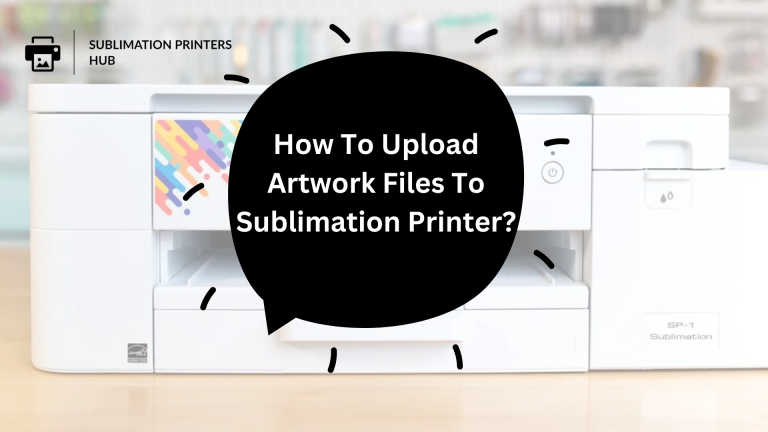
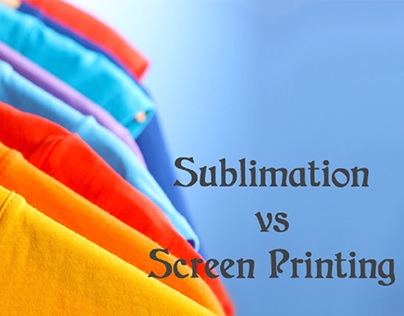
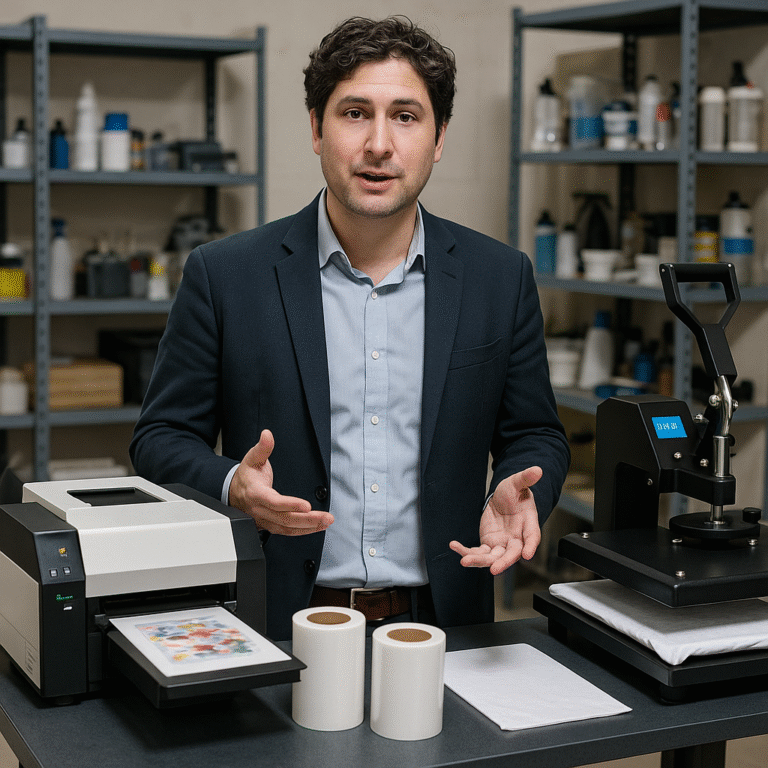

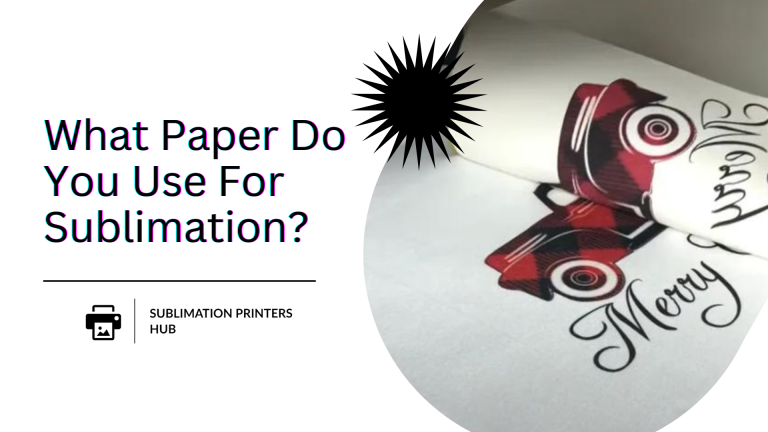

15 Comments