Everything you need to know to identify, prevent, and fix sublimation ghosting issues is included in this extensive guide. Know how to fix ghosting with sublimation here. Potential problems including incorrect heat or pressure settings, printer and ink variables, will be covered.
In order to lessen the likelihood of bleeding, you’ll also learn about the proper pretreatment techniques for different substrates.
Sublimation can produce prints that are vibrant, clear, and free of ghosting issues with the right adjustments and troubleshooting.

A double-image phenomenon that happens during sublimation printing is referred known as ghosting. Along with the main picture, light or faded impressions of the design may appear on cloth or other material.
This phantom-like second print devastates the final product. Fortunately, adopting right practices can help you prevent typical ghosting issues.
What is Sublimation Printing Ghosting?
Ghosting occurs when ink transfers partially onto the substrate material during sublimation but does not fully absorb and bond. The ink spreads across the upper layers but fails to embed adequately at the polymer level inside the material.
As the heat pressing process is completed, enough ink residue remains to leave a faint second impression of the image beside the main design. However, because bonding did not occur, the additional ink washes away quickly, leaving behind the ghost-like outline.
The following are common indicators of sublimation ghosting:
- Bordering photos with light colored ink stains
- Duplicated designs with blurred or low opacity trailing main prints
- Ringing graphical components with ink splashes
- More distinct visible gradients or drop shadows
Without correction, ghosting remains during subsequent print runs, resulting in time-consuming rework and wasted blank inventory. So, as soon as the double imaging appears, correct the underlying reason before producing dozens of defective prints.
How To Print Sublimation Images?
How To Prevent Sublimation Ghosting Video
Do you mirror sublimation prints?
The Most Common Causes of Ghosting When Sublimating
Ghosting occurs when ink is briefly pre-heated on a material surface. As a result, the majority of root causes arise from circumstances that allow extra ink migration after deposit but before fusing:
1) Incorrect Time/Temperature/Pressure:
If the heating components do not reach the dye infusion thresholds for the substrate, the ink does not fully convert to gas and embed. Slow conveyer belts also extend heating exposure at suboptimal temperatures.
2) Off-Gassing:
Some surfaces outgas slightly during sublimation, pushing extra inks outward when hot and creating an outline impression upon cooling.
3) Inadequate Drying Between Passes:
Printing additional colors wet-on-wet can pull existing inks out of the material before they fully attach.
4) Condensation Beading:
When heat is applied, humidity immediately on the substrate surface retains inks rather than absorbing uniformly into the material.
5) Fabric/Material Treatment:
Residual coatings or application procedures for pre-treating substrates affect embedded ink fusion capabilities.
6) Printer Ink Settings:
Excess pigments are prevented from converting entirely at the polymer level due to oversaturated ink densities and volumes.
Now that we’ve identified the most common causes of sublimated ghosting, let’s dig deeper into the remedies and prevention strategies:

How much sublimation printer costs?
A Step-by-Step Guide to Preventing and Correcting Ghosting
With a better understanding of the underlying mechanisms causing sublimation ghosting errors, here is a step-by-step procedure for avoiding and troubleshooting any double image issues:
1) Pre-Print Testing and Pretreatment:
Testing and prepping the target substrate itself provides the best opportunity to minimize ghosting before printing the transfer paper.
- Change Process Settings: Spend materials on print tests to determine the best time, temperature, and pressure for the substrate in order to reach the heat transfer sweet spot.
- Reduce Moisture Exposure: Allow substrates to acclimate in ambient air before heating to avoid condensation accumulating on the surface.
- Consider Pretreatment Formulas: To improve ink bonding, experiment with different concentration levels or brands of chemical prep solutions.
- Sand Down Surfaces: When working with hard materials, gently sanding blanks removes any sealants that are impeding penetration while keeping shape.
- Clean Oil Residue: Ensure that any manufacturing oils or residue on blanks that cause outgassing are removed.
Investing the time to understand the physical qualities of the material receiving the printed transfer minimizes several potential causes of ghosting from the outset.
Setup sublimation Business With Our Guide
2) Sublimation Printer Setup
After optimizing the blanks for sublimation before printing digital transfers, alter the software settings to manage ink output:
- Reduce Ink Saturation Overall: Keep overall densities between 220% and 240%. When gasifying inks during heating, higher amounts inhibit thorough dissipation.
- Limit Blacks and Darks: Move dark layers toward composite CMY builds that bond lighter during sublimation procedures. Straight black pigments are the most difficult to fully fuse.
- Remove Unnecessary Color Passes: Simplify files by deleting any complex multiple mixes or overlapping hue combinations that aren’t required for the final print.
- Activate Posterization Mode: Converting gradient blends into discrete color bands improves shape retention when fully gassing ink pigments into the polymer lattice.
- Add Choke: Shrink overlapping design parts to avoid halo bleeds around edges during the cutting and heat transfer preparation steps.
Changing digital layouts and printer output enhances ink absorption while lowering surplus pigment volumes and migration concerns once on transfer paper.
can you use a regular printer for sublimation?

Sublimation Printing Video Tutorials
3) Control The Time Between Printing and Heating
As liquid pigments reside above the substrate surface, the most vulnerable window for excess ink spread occurs shortly after printing the transfer paper itself.
- Keep Transfer Wait Times Short: Because ink dries quickly, transport the printed transfer sheet to the heat press in under 60 seconds.
- Preheat Press Plates: Warming blankets and heating elements to the desired temperature saves seconds when shifting printed transfer speeds.
- Use Non-Porous Covers: Sheets that do not re-absorb any released moisture aid ink distribution.
- Avoid Direct Light Exposure: If the process necessitates momentarily leaving printed transfers, keep sheets face down and away from bright illumination that could move inks.
Rushing printed transfers to fully prepped heat presses eliminates the possibility of fluid effects like drop shadows expanding outward due to excessive ink bleeds.
What is Dye Sublimation Printer?
What is Cricut Sublimation Printers
4) Complete Heating and Cooling
The final infusion creates the most extreme circumstances for ink spread. Take the following steps to eliminate ghosting:
- Introduce Bonding Agents: Before heating, a light mist of polymer adhesives helps bind any stray inks into the material surface.
- Increase Dwell Time: Allowing an extra few seconds at peak temperature allows thinner overflow ink layers to fully convert gaseous and re-bond evenly with the substrate.
- Slow Cooling Down: Gradual temperature decreases Stepping down in increments reduces early ink re-solification on the surface, which can cause ghosting.
- Use Safety Sheets: While the plates are still hot, nonstick covering layers prevent direct contact pressure from forcing pigments outward.
Controlling heat transfer dwell duration, cool off slope, and physical pressure carefully reduces the possibility of overflow inks migrating once ignited. This correctly locks graphics within the intended material.
How To Sublimate on 100% Polyester Fabric?
Final Conclusion:
With a better understanding of all the essential control points that influence sublimation ink ghosting potential, it is possible to achieve consistently clear and colorful transfer results.
Tools exist throughout this end-to-end process to prevent double imaging effects from marring completed items, from appropriately sanding and cleaning blanks to optimizing graphic design and transfer heating phases.
While minor ghosting may occur as a natural side effect on occasion, the methods discussed here allow you to swiftly eliminate fundamental causes and prevent reoccurrence in future print jobs.
Dialing in the perfect harmony between transfer paper output and substrate prep results in trouble-free sublimation. Once you’ve mastered these best practices, you’ll be able to confidently sublimate batches upon batches of prints for retail, events, décor, or resale.
So, to win the battle against ghosting, follow the checklist advice for appropriate material pretreatment, printer profile modifications, and time/temperature calibration.
With the proper troubleshooting strategy and preventative measures now in place, faultless personalized sublimation success is just around the corner.
Never again will phantoms get in the way of colorful, professional graphics thanks to totally fused, perfectly bonded inks ensured by these anti-ghosting processes.


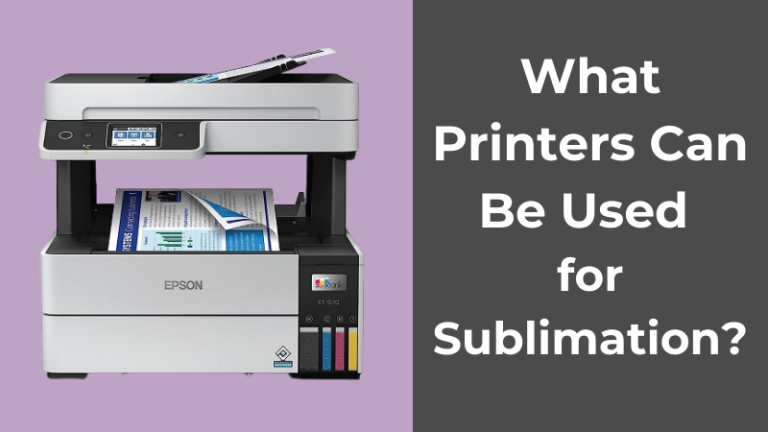
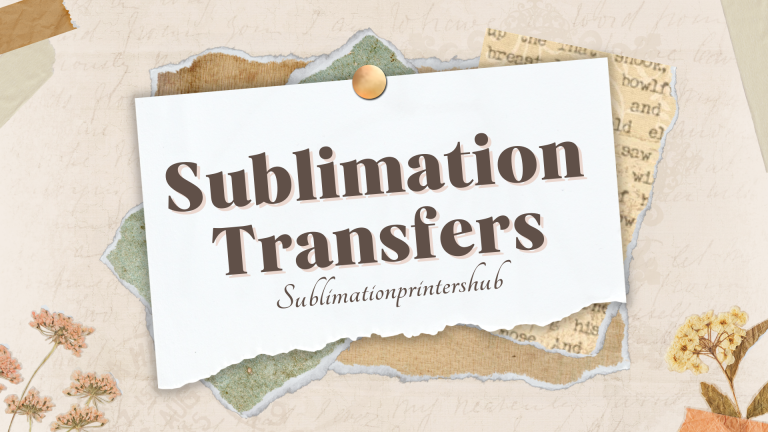
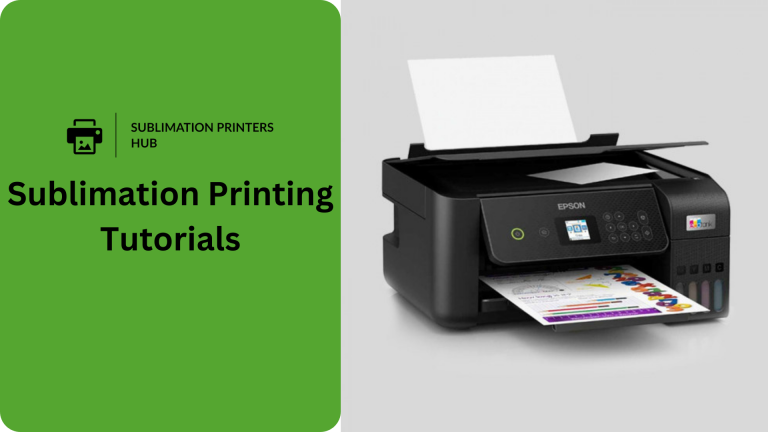
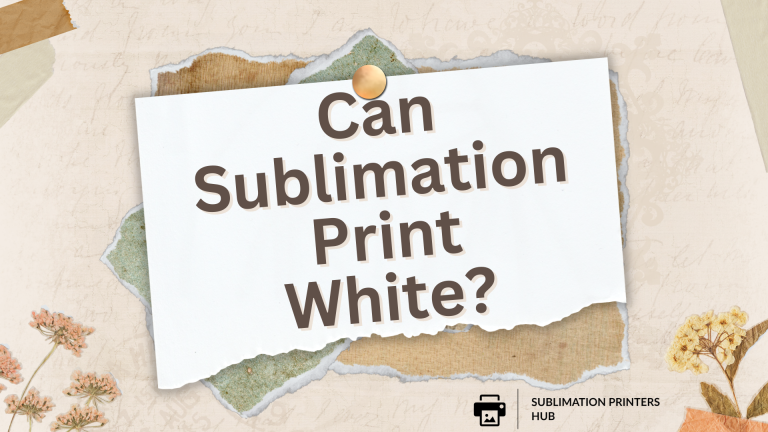
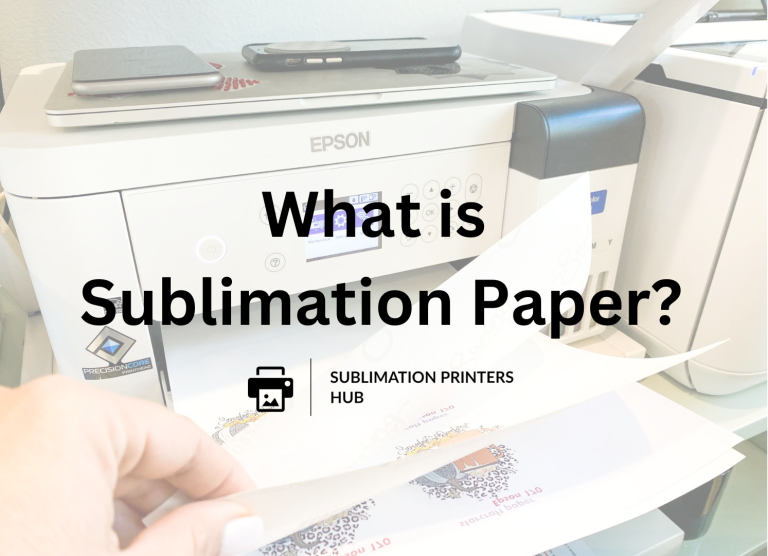
11 Comments