This thorough guide will cover everything about dye sublimation printers, including acceptable printer types, major technical considerations when purchasing, real-world recommendations, estimated prices, popular uses, and alternatives such as sublimation outsourcing.
Dye-sublimation printing, often known as dye-sublimation printing or simply sublimation, is a digital printing technology that uses heat to infuse dye into various polymer-coated surfaces. This enables long-lasting, bright full-color prints on fabrics, ceramics, metals, and other materials. How to sublimate on 100% polyester fabrics?

Choosing the correct dye-sub printer developed specifically for heat-activated inks and printing polymers is at the heart of any sublimation setup. Read on for an in-depth resource, whether you’re seeking to buy your first dye sub printer or upgrade your current setup!
What Constitutes a Dye Sublimation Printer?
Dye-sublimation printers use inks, cartridges, printheads, and internal temperature controls that are specifically developed for sublimating onto polymer surfaces.
When heat is applied using the printed transfer paper, liquid dyes can be infused directly into coated surfaces.
The following are the fundamental characteristics that distinguish real dye-sublimation printers:
1) Piezo Printheads: Can handle thick gel dye-sub inks without clogging better than normal inkjet nozzles.
2) Precise Temperature Controls: Ensure optimal ink viscosity flow and nozzle drying during slower substrate printing.
3) Dye-Based Inks: Sublimation colorants suspended in liquid solvents designed to evaporate when heated.
4) Sturdy Parts/Chassis: Withstand higher heat cycles while maintaining precision heating components and print mechanics.
5) Max Saturation Options: Software improves color profiles and ink density by laying down maximum pigment and dye loads.
Sublimation printers, in essence, enable for the printing image of high dye concentrations onto coated transfer papers, which eventually become gas diffused into the polymer products.
This distinguishes them from ordinary inkjet printers that rely on topical ink adherence.

How to upload artwork files printer?
Selecting a Dye-Sublimation Printer For Beginners:
Those interested in exploring sublimation applications and creating unique vibrant creations should begin their inquiry with these early beginning printer considerations.
Sublimation Devices with Multiple Functions
Convenient all-in-one equipment combine a printer with a heat press to make complete novice sublimation easier.
Benefits
- Completely beginner-friendly
- Small size
- Easy to maintain
Limitations
- Printing speeds are slow
- Limited transfer capacity
- The cost of each print adds up
Ideal For: Hobbyists who want to experiment with sublimation on fabrics and tiny objects like mugs or mousepads.
Model suggested:
All-in-one printers, such as the Epson ET-15000, let you to go from blank to sublimated item in just 20 minutes. Excellent for homemade gifts, but less so for scaling up.
How much is a sublimation printer?
Desktop Printer Bundles
These low-cost DIY desktop printer packages designed exclusively for sublimation provide a lot of creative freedom.

Pros:
- Wide range of material compatibility
- Components that can be upgraded
- Low-cost initial investment
Cons:
- The use of a manual heat press is still required
- Production runs are limited
- Ink clots on occasion
It is beneficiary for those who want to sublimate a variety of bespoke items in small numbers without incurring large initial expenditures.
Suggested Model:
Top desktop kits, such as the popular Sawgrass Virtuoso SG400, go well beyond integrated units, permitting sublimation onto an infinite number of blank items.
Models of Dye-Sublimation Hybrids
Hybrid dye-sub printers increase flexibility by offering both direct-to-fabric sublimation and regular paper printing.

Advantages:
- Versatile functionality
- Excellent print quality
- Works with thick materials
Disadvantages:
- More expensive investment
- Difficult to use
- More dye-sub inks are used
Helpful to print studios looking for a single printer that can print posters/photos as well as mugs/mousepads utilizing sublimation.
Suggested Model:
Devices like the Epson SureColor F170 serve as a Swiss army knife for people who also require traditional inkjet capabilities. Just be aware of the higher expenses and complexity of combining both types under one hood.
Dye Sublimation Vs Screen Printing
can you use a regular printer for sublimation?
Dye-Sublimation Printer Key Specifications and Components
Once you’ve decided on the class and general capabilities for your first dye-sublimation printer, spend some time learning about essential component terminologies and specs so you can compare models.
Print technology type, supported ink formats, appropriate resolution, and other factors are all considered.
Print Head Innovation
The print head design is critical in dye-sublimation reliability, allowing heavier viscosity inks to flow easily onto polymers.
Piezo Print Heads
The most prevalent type of print head that uses electrical current to accurately move crystals while jetting ink drops from the nozzle grid. Gel sublimation inks are handled better than regular inkjet nozzles.
Thermal Print Heads
Thermal print heads rely on heated components near nozzles to vaporize inks quickly upon contact, maximizing flow precision. Sublimation is not as common.
Page-Wide Array Heads
Print nozzles span the entire page width, providing for substantially faster output than moving carriage-style heads. Adoption is increasing.
When analyzing dye-sub printer specs, look for piezo-based print heads for proven precision managing high dye-sub ink viscosity.
The number of ink cartridges that can be used
More ink cartridge ports on the printer enable a larger color spectrum due to onboard dye reservoirs:
- 4 Color (CMYK): The bare minimum for full-spectrum printing, however it reduces vibrancy when compared to 6 or more slots.
- 6 Color (CMYK + Light C + Light M): Increases toner range by using secondary lighter dye sets for more precision.
- 8 Color (CMYK + Light CMYK): Consider the gold standard for maximum potential hues and precision for exceptional straight-from-printer reproduction quality.
Ink cartridge counts strongly correlate to print quality, so go as high as you can afford. If you’re looking for a low-cost solution, 4 to 6 inks should enough.
Make sublimation prints brighter
Highest Print Resolution
Higher resolution results in more detail and overall clarity for sublimated imprints:
- 1200×1200 DPI: The minimum baseline for solid results, ideal for textiles, ceramics, and so like.
- 2400×1200 DPI: Allows for higher-quality photographic prints and smoother gradients on items.
- 4800×2400 DPI: Ideal for wall art and product packaging that requires the precision of commercial offset printing.
Choose a DPI of 2400×1200 or above to maximize printed sharpness assuming high-resolution picture sources.
Monthly Rate / Duty Cycle
This specification represents the typical print capacity over a longer period of time before risking wear:
1) 1,000 – 5,000 Impressions/Month: Entry-level desktop consumer models do well with lower volumes. Upgrade components if necessary.
2) 5,000 – 20,000 Impressions/Month: At these medium batch sizes, mid-production machines remain cost viable.
3) 50,000+ Impressions/Month: Rapid industrial dye-sublimation systems designed for heavy daily order loads on a continuous basis.
Consider long-term business objectives and anticipate order intake by selecting equipment that matches realistic usage demand.
Cranking a desktop unit works initially, but it is more expensive in the long run compared to a mid-volume printer that can keep up with the pace more economically.
Media Width / Print Size Maximum
The print width defines the greatest dimensions that can be run via printer models, hence limiting output design sizes:
- 8.5″ Width: A compact desktop size ideal for fabric samples, small merchandise, or photo prints.
- 13″ Width: The wide format allows for bigger garment runs, such as t-shirt transfers.
- 64″ Width: Commercial textile printers can accommodate massive multi-yard textile runs batched across a large platen.
Larger print widths necessitate a larger physical footprint and cost, but also allow for larger continuous transfers, which are ideal for production clothes businesses.
Heating Elements Integrated
Some dye-sublimation printers have drying/curing devices to “fix” dyes and prevent smearing during the final stages:
- Cold Drying: Simple fans merely circulate air, allowing prints to dry passively without the use of direct heat.
- Active Heating Elements: Specialized lamps or infrared strips dry prints quickly inside the chassis, preventing offsetting.
- Vacuum Drawers: Uses negative air pressure to pull moisture out from under prints for fast active drying.
Integrated heating is critical for high-touch materials such as textiles that require quick stability right out of the printer. Cold air drying is not a concern when it comes to paper prints.
Recommendations For The Best Dye-Sublimation Printer Brands
Review this curated list highlighting some of the top recommended models chosen by sublimation firms and creatives alike now that you have a better understanding of dye-sublimation printer basic considerations and component terminologies:
1) Sawgrass Virtuoso SG800: The classic desktop dye-sublimation printer, packed with everything you need for bright small-scale production straight out of the box, whether you’re manufacturing personalized coffee mugs, phone covers, or fabric fashion wear.
2) Epson SureColor F170: This ingenious hybrid printer effortlessly transitions between dye-sublimation onto TPP transfers and normal inkjet printing, allowing for diverse print shop production on a single machine.
3) Ricoh Ri 100: This Ricoh is well-known for its reliable dye-sublimation output, and it provides rapid, high-resolution textile printing with cheap ink costs thanks to huge cartridges and bulk options.
4) Epson SureColor F570: Epson’s SureColor series dominates the mid-volume dye-sub production area, with exceptional color calibration and precision, producing fantastic transfers even at faster throughput speeds.
5) Mimaki TS100-1600: Mimaki dye-sub solutions like this are the gold standard for unparalleled color constancy and maximum print volumes, despite their expensive price tags.
6) Mutoh ValueJet 1948WX: Mutoh’s roll-fed sublimation printers pound out yards of vibrant customisable banners at a low cost, specializing in high value dye-sublimation for fleet graphics and soft signage.
7) Roland Texart XT-640: Known for ammunition-grade durability in tough production settings, Roland dye-sublimation printers dependably churn out millions of square feet for tagged clothes and retail.
Purchasing Pre-Owned Dye-Sublimation Printers
If you have a limited startup budget, try sourcing secondhand previous models of dye-sublimation printers, which can save you 40% to 60% off new retail pricing.
Secondhand dye-sublimation hardware is frequently available on marketplaces such as eBay and Craigslist, as well as auction sites.
However, keep savings expectations in check by knowing performance limitations when purchasing secondhand technology that lacks the most cutting-edge printhead designs, ink formulas, and color profiling calibration settings that newer systems include.
Not to mention the possible repair costs if the equipment becomes less trustworthy due to previous excessive usage.
Still, for individuals on a tight budget, carefully analyzing available used dye-sublimation printers gives an alternative for acquiring a cheap entry while earning knowledge useful for scaling up to superior systems later on.
Expect supplementary fees in addition to potentially replacing maintenance parts promptly to return printers to optimal health.
Pricing Analysis of Dye-Sublimation Printers
Are you ready to evaluate dye-sublimation printer cost alternatives in the real world? Here’s a quick rundown of average cost projections for desktop, production, and industrial systems:
| Printer Class | Hardware Price | Startup Bundle | Yearly Supplies | Total 3 Year Cost |
|---|---|---|---|---|
| Desktop | $250-$500 | $500 | $2,000 | $5,000 |
| Production | $2,500-$8,000 | $1,000 | $2,500 | $15,000 |
| Industrial | $15,000-$30,000 | $5,000 | $7,500 | $45,000 |
Remember to include long-term ink, maintenance, accessories, and even unique studio electricity requirements when balancing overall equipment lifespan expenses versus business planned to support through sublimation activities.
Desktop units excel at lowering initial investment, whereas complete commercial systems benefit from economies of scale over years of high throughput utilization.
Important Dye-Sublimation Printer Applications
One significant advantage of investing in dedicated dye-sublimation printers is the wide range of printed materials that can benefit from permanent, photorealistic imprinting.
Fashion & Apparel
Fabric and clothes use dye-sublimation more than any other category to permanently decorate textiles via the heat transfer method.
Sublimation imbues fabric with breathable designs that never crack or fade from wash friction throughout years of wearing, from one-off bespoke t-shirt imprinting to production runs of team jerseys or performance athletic apparel.
Because of the special infusion capabilities of dye-sublimation, even nylon banners and flags can survive UV rays outside without the ink fading.
Recognition & Engraving
Because sublimation sticks so well on challenging surfaces like as metals, glass, and plastics, it produces great customized trophies, plaques, engraved mimics, and more.
Through dye-sublimation, even precise wood grain finishes can be copied onto flat surfaces, resulting in amazing resin-like effects.
HP now offers special sublimation inks for imprinting straight into dark leathers, which are great for stylish goods that require custom branding.
Signs and Displays
Signs and displays are a rising vertical due to dye-sublimation’s photorealistic capabilities, big format printing potential, and weatherproof permanency.
Lightweight sublimated graphics provide simple installation, while exterior rating promises years of outdoor durability as pricey enameled metal at a fraction of the expense of manufacture. Soft signage and event graphics will likely dominate the dye process here.
Promotional Products
Finally, sublimation is possibly the perfect medium for creating a wide range of promotional items like as mugs, mousepads, keychain fobs, cell phone cases, and everything in between.
The technique cheaply personalizes products with names, logos, or creative motifs using inexpensive durable bulk blanks converted by heat transfer to distinctive branded giveaways that businesses want to give away.
The unifying thread here is sublimation permanence, photorealism, and brilliant colors that suit a wide range of novelty and useful items that buyers like receiving.
Consider how much diversified goods could benefit from captivating custom sublimated designs as this innovative printing process is explored further.
Advantages of Having Dye-Sublimation Printers in-House
Before deciding to buy dye-sublimation printers outright, consider the distinct strategic advantages of keeping production entirely under your control.
Lower Costs at Scale: Once significant monthly print volumes are attained, the low marginal expenses associated with basic blanks and fluids keep revenue conversion strong.
Faster Lead Times: In-house sublimation allows for print changes to be completed in hours rather than days due to remote vendor communications and shipping.
Custom Branded Experience: When purchasing finished items, customers value visible on-site production steps as an authentic value-added touch.
Full Creative Control: There are no constraints on design content, size, quantity, or printed blank materials. Directions to clients are dictated by total freedom.
Deeper Vertical Expertise: Learning the subtleties of hand-on equipment day after day develops vital trade knowledge and troubleshooting instincts.
So, if a sales infrastructure for transferring high dye-sub output exists, or if big funds exists to spend back into controlling equipment, there are compelling reasons to eventually purchase printers in-house.
When Dye-Sublimation Printing Should Be Outsourced?
Outsourcing production to an outside dye-sublimation printing business, on the other hand, gains traction for companies lacking competence running complicated printer technology or dealing with smaller monthly print volumes:
No Upfront Printer Investment – Avoids locking up valuable working capital by purchasing equipment that depreciates over time or risks underutilization.
Augmented Expert Printing – Get access to professional-grade equipment, inks, and media that are controlled on a regular basis by dedicated operators, freeing up internal bandwidth.
Pay Only For What You Need – Rather than pushing blanket bulk supply purchasing BMI, order exactly the print quantity required for each task.
Simplified Scaling – Increasing monthly print demand is made easier by using outsourcer load balancing rather than purchasing additional in-house equipment.
Bottom-line issues about the depth of a ready design portfolio, in-house production experience, and realistic order volume forecasts help establish whether outsourcing dye-sub services makes more sense than purchasing standalone printer technology that requires full management.
Final Thoughts on Dye-Sublimation Printer
Investing in optimal dye-sublimation printers is a significant step in gaining access to brilliant permanent printing on amazing products such as fabrics, awards, decor, and so much more.
Profit from ultra-profitable personalized marketing while also boosting creative outlet potential with magnificent graphics that literally transforms blank goods into valued things.
Just be sure to thoroughly consider use plans and business maturity before deciding whether more economical outsourced print services could better suit demands rather than overextending money on underutilized equipment at the outset.
However, once the client demand supports the next level of expenditure, purpose-built dye-sublimation printers unleash astonishing bespoke application potential that is generally limited only by imagination.
The conclusion is to rely on the education, competence, and equipment provided by credible dye-sublimation print businesses unless there is a compelling cause to migrate totally in-house.
Then, once you’ve decided on a printer, work hard to maximize color quality, print speed, and dependability parameters that distinguish hobbyist devices from production-grade beasts suited for substantial dye-sublimation workloads, translating ideas into money!





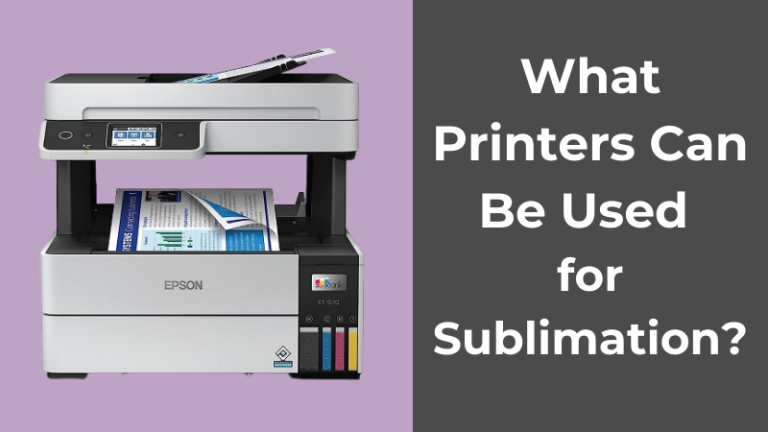

12 Comments