Know complete process step by step about how to print sublimation images and What materials are required for it. Also Know how to print large images on cricut? We have added frequently asked common questions in this article which will definitely helps you in your printing process.

Printing sublimation images requires a sublimation printer, sublimation inks, sublimation paper, and a heat press. Here’s a step-by-step guide to printing sublimation images:
Materials Required:
- Sublimation printer
- Sublimation inks
- Sublimation paper
- Adobe Photoshop, Corel DRAW, and other design software
- Heat-resistant tape
- Heat press Substrate or material (e.g., polyester fabric, coated mug, mousepad)
How To Print Sublimation Images?
Make Your Own Image:
Create or customize your image with design software. Check that your design is properly scaled for the medium you intend to print on.
Choose Your Printer and Inks:
Use a sublimation printer with sublimation inks. These inks are specifically designed for the sublimation process.
Put Down Sublimation Paper:
Load sublimation paper into the printer. Print your image on the correct side of the paper (the side with the sublimation layer).
Print Your Designed Image:
Print your image onto the sublimation paper with the sublimation printer and inks. For best results, pay close attention to print settings such as resolution and colour management.
Get The Substrate Ready:
Make sure the substrate or material you’re printing on is clean and free of contamination. Sublimation works well with polyester-based or polymer-coated materials.
Place Sublimation Paper on Substrate:
Place the printed sublimation paper on the substrate with the image facing down. To keep the paper from shifting during the transfer, secure it with heat-resistant tape.

Make Use of a Heat Press:
Preheat your heat press to the temperature recommended for sublimation transfer based on the substrate and ink specifications. This is usually approximately 380-400°F (193-204°C).
The Transfer Method:
Insert the substrate and the sublimation paper into the heat press. Maintain equal pressure across the whole transfer area. At the prescribed temperature, press for the recommended time (often 45-60 seconds).
Why my sublimation printer printing lines?
Finishing and Cooling:
After the transfer is complete, carefully remove the substrate from the heat press and allow it to cool. The chilling phase is critical for the sublimation ink to form and adhere with the material.
Peel Off Sublimation Paper:
After the substrate has cooled, carefully peel off the sublimation paper. The transferred image should now be integrated in the material.
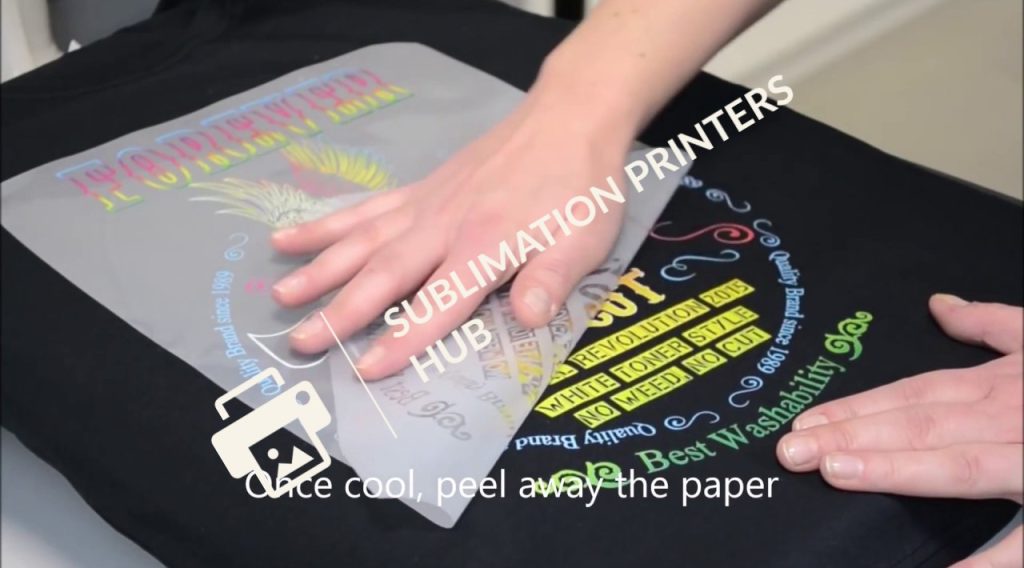
Final Check:
Inspect the finished product for colour brightness, sharpness, and general quality. Sublimation printing should produce a long-lasting, high-quality image with brilliant colors.
What is dye sublimation printer?
Remember to follow the precise requirements supplied by the sublimation printer, ink, and paper makers for best results. Each printer and ink manufacturer may have somewhat different requirements, therefore it’s critical to consult their documentation for precise information.
Sublimation Vs Screen Printing Vs Dye Sublimation Explained
We can use a regular printer for sublimation?
How To Print Large Sublimation Images on Cricut?
You may create elaborate and large-scale sublimated graphics by combining the sublimation printing process with the cutting capabilities of the Cricut sublimation printers.. Remember that the success of this technique is dependent on precise alignment during the printing and cutting steps.
Follow below steps for printing large sublimation images on cricut:
- Create Your Own Image
- Print Your Image
- Make the Substrate
- Transfer by Heat Press
- Cooling
- Insert an image into Cricut Design Space
- Image Preparation for Cutting
- Insert Cutting Mat and Material
- Cutting Method
- Remove the Clipped Image
- Copy the Cut Image
- Final Examination
How To Setup Sublimation Printing Business?
FAQ’s:
1) How Do I Do Sublimation Printing at Home?
A sublimation printer, sublimation inks, sublimation paper, a heat press, and compatible substrates are required for printing sublimation at home.
After printing your design on paper, use the heat press equipment to transfer the inked design to the selected material.
Sublimation Printing Tutorials
2) What Kinds of Things Can You Sublimate?
Certainly, here are some stuff on which you can sublimate:
- Fabrics made of polyester
- Items with a polyester coating
- Ceramic goods
- Substrates made of metal
- Items made of wood with a polyester covering
- Items made of plastic with a polyester covering
- Products made of glass
- Textile and canvas art
- Blankets with sublimation printing
- Accessories for clothing
- Footwear
How To Sublimate on Polyester?
Can you sublimate on rayon fabrics?
3) Where Can I Get Sublimation Images?
Following are some places to look for sublimation images (not exclusive):
- Websites that sell stock photos (Shutterstock, Adobe Stock, iStock)
- Image sources for sublimation (Creative Fabrica, Design Bundles, Etsy)
- Image resources for free (Unsplash, Pexels, and Pixabay)
- Libraries of graphic design software (Adobe Creative Cloud)
- Online marketplaces (such as Etsy and Creative Market)
- Forums and groups in the community (Reddit, Facebook)
- Use graphic design software (Adobe Photoshop, Illustrator) to create your own
How to fix ghosting in sublimation?
4) How to Print Transfers via Sublimation?
Well, we already explained this process on first part of this article. Kindly, read that and imply as per given instructions.
5) What Application Software do you Use to Print Sublimation Images?
- CorelDRAW
- Adobe Illustrator
- Adobe Photoshop
- Inkscape
- Cricut Design Space
- Sawgrass CreativeStudio
- GIMP (GNU Image Manipulation Program)

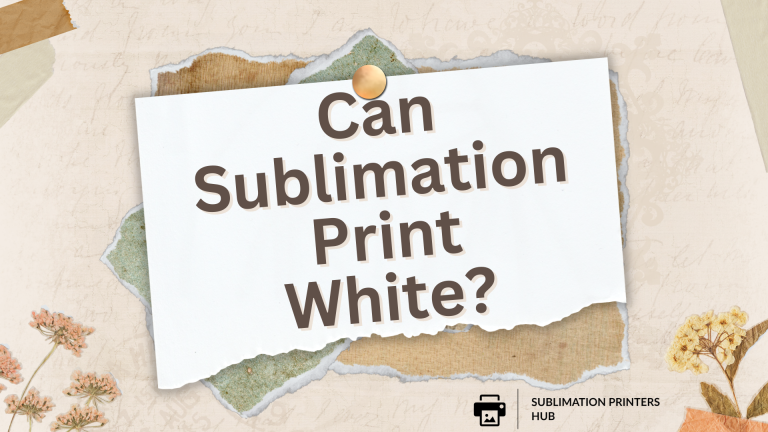
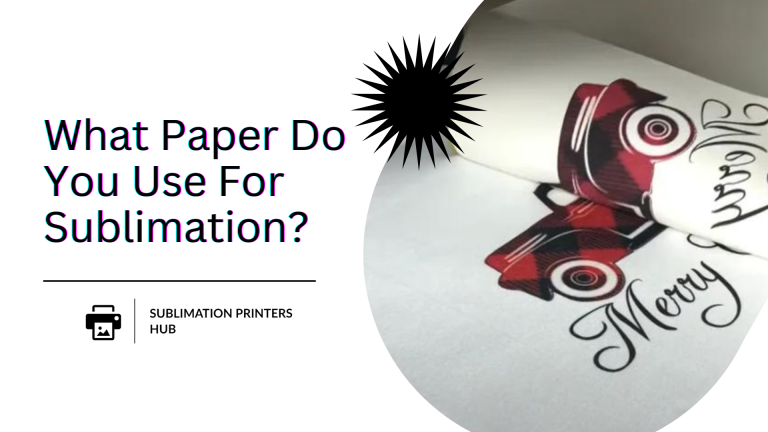

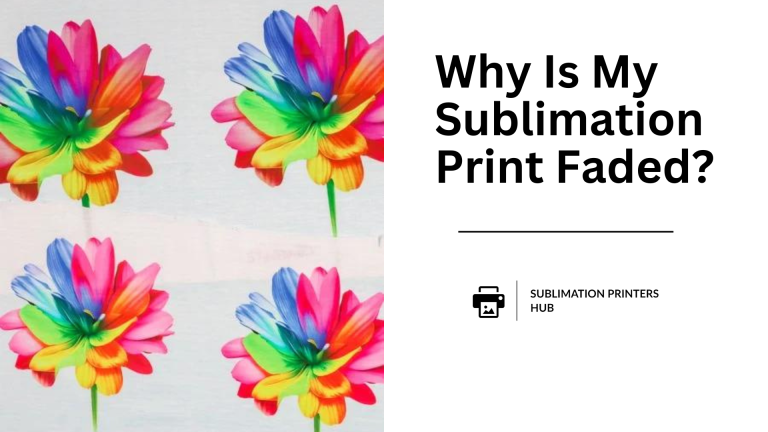
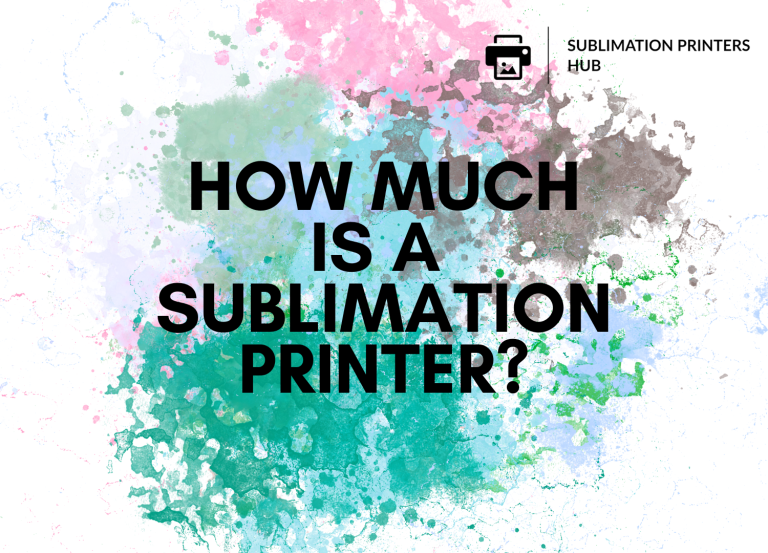
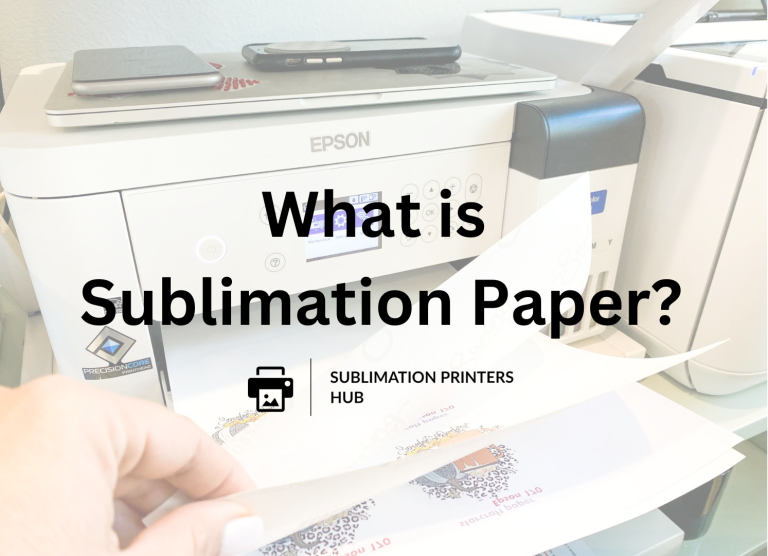
15 Comments