Is It Possible To Print White With Sublimation Printing?
Sublimation printing is a common digital printing technology for printing designs on fabrics, ceramics, metals, and other polymer-coated surfaces. However, one frequently asked topic is whether sublimation printing can print the color white.
Unfortunately, due to technological constraints of the technique, sublimation inks cannot print genuine white. There are, however, several workarounds that allow you to simulate the appearance of white while sublimation printing.

To begin, it’s critical to grasp the science behind sublimation printing. It employs sublimation inks that change from a solid to a gas without becoming liquid. Unlike ordinary inks, these inks infuse directly into polymers rather than sitting on top of them.
Sublimation transfers are printed using dye ribbons in cyan, magenta, yellow, and black. Images are transferred onto polymer-coated surfaces by heat and pressure. Because the inks attach at the molecular level, the prints become a permanent part of the substance on which they are printed.
The Issue With White Printing:
Traditional sublimation inks comprise simply the colors cyan, magenta, yellow, and black. Sublimation transfers will always appear slightly translucent on the surface you print on if there is no real white ink in the composition.
The tint of the material showing through the inks causes the translucency. With normal sublimation printing, even employing white polymer-coated substrates will not result in genuine white.
While white ink is available for some specialized digital printing applications, creating an ink with white pigment particles has some distinct chemistry hurdles.
When heated during sublimation phase transitions, the particles must be tiny enough to evaporate. So far, no commercially viable true white sublimation ink has been developed.
Solutions for Creating a White Look:
Fortunately, there are numerous ingenious techniques for creating the illusion of white with sublimation printing:
1) Metallic media, such as aluminum, disguise translucent ink difficulties due to their reflected qualities. The shine helps to conceal any visible base.
2) Print a sublimation transfer on white paper first, then print straight onto the polymer-coated surface. The second layer adds opacity to better conceal the substrate beneath.
3) Use more strongly textured polymer blanks such as ceramics, woods, acrylics, and textured plastics. In flatter blank areas, the crevices hide the transparency better.
4) White Backgrounds: Position designs carefully to print over pre-coated white regions, or couple transfers with white backgrounds after application. Strategic design eliminates white space around your prints.
Each of the above workarounds requires trial and experience to perfect. However, they are excellent choices for making brilliant sublimation prints that beautifully replicate white accents.
While pure white ink would provide the most options, lack of opacity rarely causes artistic limits.
How to transfer artwork files to printer?
White Sublimation Printing’s Future
Designers must be creative with workarounds through technique and strategic design until white sublimation ink becomes widely available.
Many people believe that opaque white ink is a vital next step in expanding the possibilities for full color sublimation printing on other materials.
Manufacturers such as Ink cups have filed numerous patents in recent years relating to aqueous sublimation ink including white pigments.
Hopefully, affordable refined white ink will become available to the general public shortly, dramatically extending options for spectacular sublimation transfers.

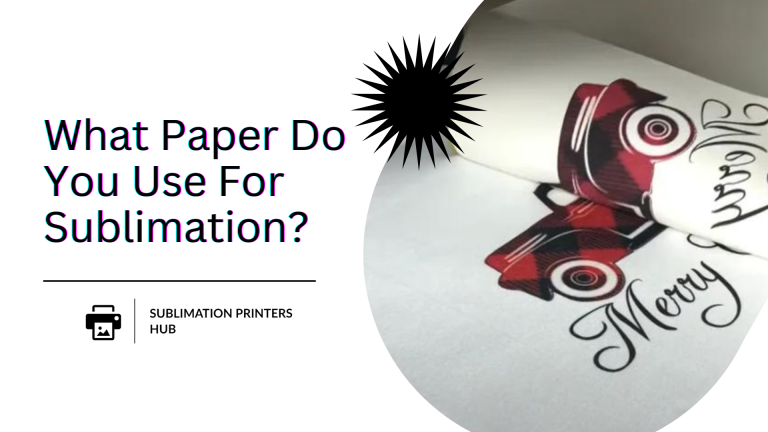




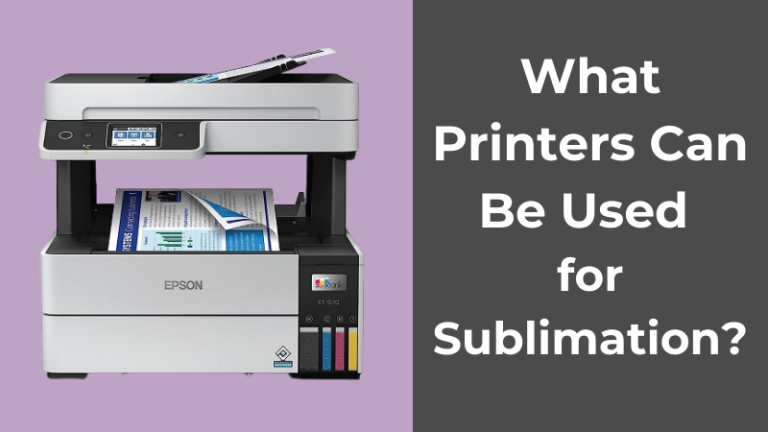
3 Comments